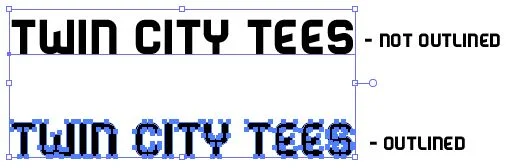“Print Ready” = Artwork that can be used for both the prepress and printing process without the need for any adjustments which could result in fees and delays in production.
Preferred File Type
Adobe Illustrator:
Ai files are accepted in any version. Illustrator files are vector and produce outstanding results for screen printing and embroidery. The files can be resized without losing any resolution, detail and crispness. All fonts contained within the files should be converted to outlines to prevent any font substitutions. Ai files should be saved using specific Pantone Solid Uncoated Colors.
Artwork files should be given to us in one of the following formats: AI, EPS, Vector PDF
Other Acceptable File Types
We will accept jpeg, png, bmp, tiff, and gif files. These files should be 300 dpi at full print size. These file types will require additional work to be done to achieve print ready art. This will cause additional fees to be added to your order.
Friendly Reminders
Ink Colors:
Please specify color via PMS spot color “Uncoated” designations. Due to hardware and software calibrations, this will allow the best color matching possible. PMS matching for ink colors will add additional fees to your order. You may also choose from our stock colors, which will not add additional fees.
Fonts:
To avoid font issues, text must be converted to outline/curves. Converting the text before it is sent is a key role in ensuring that we receive the font as you wish to have it. We cover how to convert text to outlines in this blog post: How To Convert Text To Outlines in Adobe Illustrator.